WTF Ethers: 6. Deploy Contract
I've been revisiting ethers.js recently to refresh my understanding of the details and to write a simple tutorial called "WTF Ethers" for beginners.
Twitter: @0xAA_Science
Community: Website wtf.academy | WTF Solidity | discord | WeChat Group Application
All the code and tutorials are open-sourced on GitHub: github.com/WTFAcademy/WTF-Ethers
In this lesson, we will introduce the ContractFactory type in ethers.js and use it to deploy a contract.
Deploying Smart Contracts
On Ethereum, deploying a smart contract is a special transaction: it involves sending the bytecode (creation code) obtained from compiling the smart contract to null address. If the contract has constructor arguments, you need to encode the arguments into bytecode using abi.encode and append it to the end of the contract bytecode. For an introduction to ABI encoding, refer to the WTF Solidity Tutorial Lesson 27: ABI Encoding.
Contract Factory
ethers.js provides the ContractFactory type that allows developers to easily deploy contracts. You can create an instance of ContractFactory by providing the contract's abi, compiled bytecode, and the signer variable to prepare for contract deployment.
const contractFactory = new ethers.ContractFactory(abi, bytecode, signer);
Note: If the contract has a constructor with arguments, the abi must include the constructor.
After creating an instance of the contract factory, you can call its deploy function and pass the arguments args of the contract constructor to deploy and obtain an instance of the contract:
const contract = await contractFactory.deploy(args);
You can wait for the contract to be deployed and confirmed on the chain before interacting with it using either of the following commands:
await contractERC20.waitForDeployment();
Example: Deploying an ERC20 Token Contract
For an introduction to the ERC20 standard token contract, refer to the WTF Solidity Quick Start Lesson 31: ERC20.
Create
providerandwalletvariables.import { ethers } from "ethers";
// Connect to the Ethereum network using Alchemy's RPC node
// Connect to the Goerli test network
const ALCHEMY_GOERLI_URL = 'https://eth-goerli.alchemyapi.io/v2/GlaeWuylnNM3uuOo-SAwJxuwTdqHaY5l';
const provider = new ethers.JsonRpcProvider(ALCHEMY_GOERLI_URL);
// Create a wallet object using the private key and provider
const privateKey = '0x227dbb8586117d55284e26620bc76534dfbd2394be34cf4a09cb775d593b6f2b';
const wallet = new ethers.Wallet(privateKey, provider);Prepare the bytecode and ABI of the ERC20 contract. Since the ERC20 contract has a constructor with arguments, we must include it in the ABI. You can obtain the contract bytecode by clicking the
Bytecodebutton in the compilation panel of Remix. The "object" field corresponds to the bytecode data. If the contract is already deployed on the chain, you can find it in theContract Creation Codesection on etherscan.// Human-readable ABI of ERC20
const abiERC20 = [
"constructor(string memory name_, string memory symbol_)",
"function name() view returns (string)",
"function symbol() view returns (string)",
"function totalSupply() view returns (uint256)",
"function balanceOf(address) view returns (uint)",
"function transfer(address to, uint256 amount) external returns (bool)",
"function mint(uint amount) external",
];
// Fill in the contract bytecode. In Remix, you can find the bytecode in two places:
// 1. Click the Bytecode button in the compilation panel.
// 2. In the artifact file with the same name as the contract in the file panel's artifact folder.
// The data corresponding to the "object" field under the "bytecode" attribute is the bytecode, which is quite long, starting with 608060
// "object": "608060405260646000553480156100...
const bytecodeERC20 = "608060405260646000553480156100...";
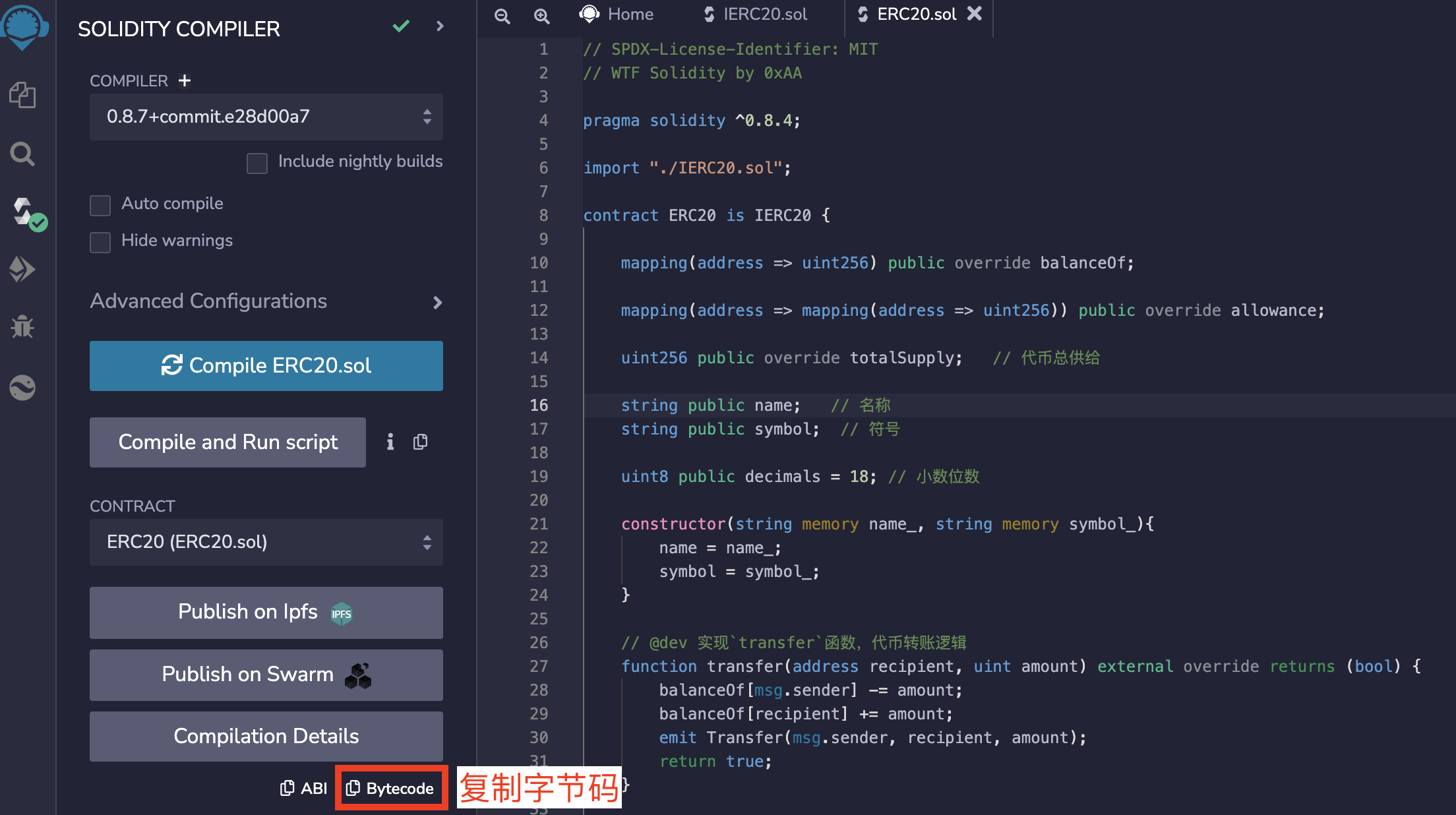
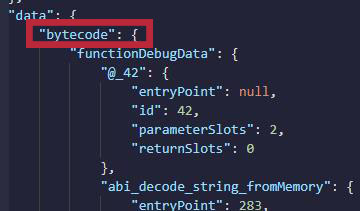
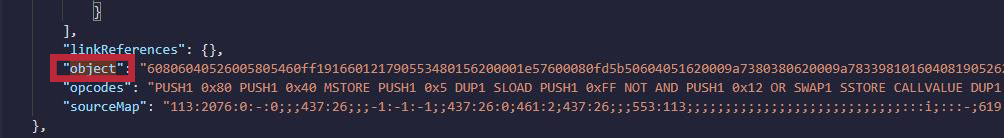
Create an instance of the contract factory
ContractFactory.const factoryERC20 = new ethers.ContractFactory(abiERC20, bytecodeERC20, wallet);Call the
deploy()function of the factory contract and provide the constructor arguments (token name and symbol) to deploy theERC20token contract and obtain the contract instance. You can use:contract.targetto get the contract address,contract.deployTransactionto get the deployment details,contractERC20.waitForDeployment()to wait for confirmation of contract deployment on the blockchain.
// 1. Deploy the ERC20 token contract using contractFactory
console.log("\n1. Deploy the ERC20 token contract using contractFactory")
// Deploy the contract and provide constructor arguments
const contractERC20 = await factoryERC20.deploy("WTF Token", "WTF")
console.log(`Contract Address: ${contractERC20.target}`);
console.log("Deployment transaction details")
console.log(contractERC20.deploymentTransaction())
console.log("\nWait for contract deployment on the blockchain")
await contractERC20.waitForDeployment()
// You can also use contractERC20.deployTransaction.wait()
console.log("Contract deployed on the blockchain")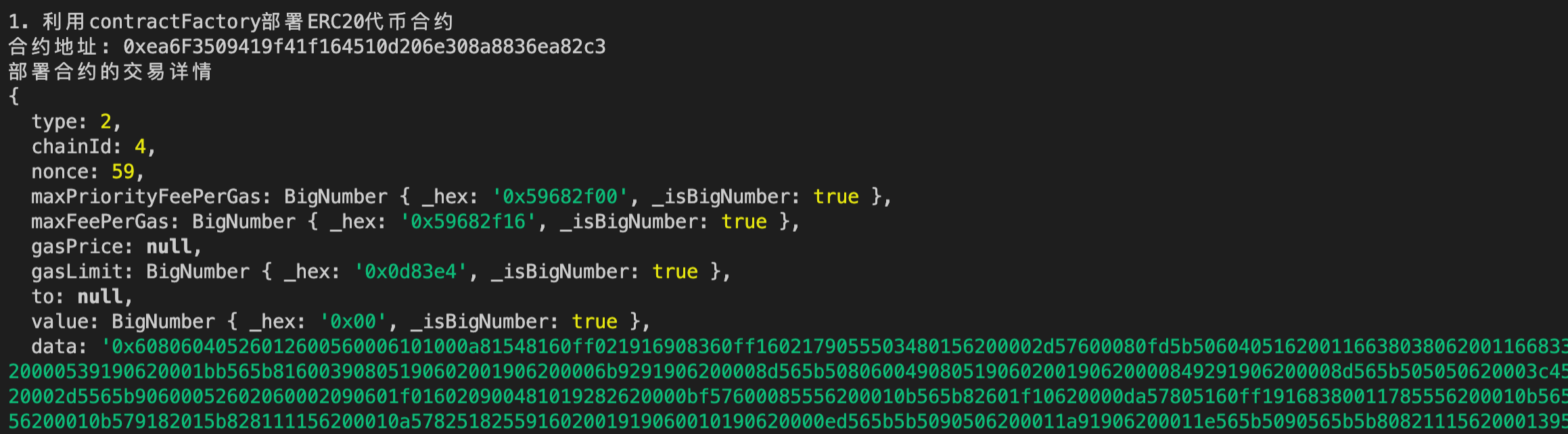
After the contract is deployed on the blockchain, call the
name()andsymbol()functions to print the token name and symbol. Then call themint()function to mint10,000tokens for yourself.// Print the contract's name() and symbol(), then call the mint() function to mint 10,000 tokens for your address
console.log("\n2. Call the mint() function to mint 10,000 tokens for your address")
console.log(`Contract Name: ${await contractERC20.name()}`)
console.log(`Contract Symbol: ${await contractERC20.symbol()}`)
let tx = await contractERC20.mint("10000")
console.log("Wait for the transaction to be confirmed on the blockchain")
await tx.wait()
console.log(`Token balance in your address after minting: ${await contractERC20.balanceOf(wallet)}`)
console.log(`Total token supply: ${await contractERC20.totalSupply()}`)
Call the
transfer()function to transfer1,000tokens to Vitalik.// 3. Call the transfer() function to transfer 1000 tokens to Vitalik
console.log("\n3. Call the transfer() function to transfer 1,000 tokens to Vitalik")
tx = await contractERC20.transfer("vitalik.eth", "1000")
console.log("Wait for the transaction to be confirmed on the blockchain")
await tx.wait()
console.log(`Token balance in Vitalik's wallet: ${await contractERC20.balanceOf("vitalik.eth")}`)
Summary
In this lesson, we introduced the ContractFactory type in ethers.js and used it to deploy an ERC20 token contract and transfer 1,000 tokens to Vitalik.